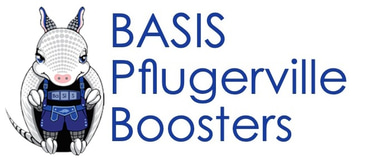School Links
1. Powerhub: https://basised-tx.guardian.powerschool.com
This is the school’s primary hub for communication with families. Stay up to date with the latest announcements, message teachers and staff directly, and view your student’s grades all in one place. Easily find and connect with your child’s teachers and staff members. The directory provides contact details and helps you stay in touch with the right people for questions, updates, and support. For the best experience, please access the portal through the website (use desktop view if you’re on mobile).
2. Blackbaud: https://parent.blackbaud.school/Login.aspx
Blackbaud is the school’s main payment portal. You use Blackbaud to enroll and pay for optional clubs/activities and to pay any other fees the school charges for, such as the Communication Journal (CJ).
3. Schoology www.tinyurl.com/BPFLschoologylogin
Schoology is the school’s online learning management system. Students and parents can access class materials and homework assignments, all in one place. It serves as a central hub for staying organized and engaged in daily learning.(currently available for 5th grade and up at the school)
4. CRAVE IT: Crave-it Nutrition | Login
Our school partners with Crave It Crave It to provide convenient and tasty lunch options for students. Explore the weekly menu, ordering process, and details on how your child can enjoy fresh meals at school.
5. PikMykid App: PikMyKid is used to check-in when you reach the school for pickup. Download this app from the app store to register yourself as the authorized pickup person using the QR codes provided by the school.
6. School's Website - School Website
Get comprehensive information on school policies, announcements, academic offerings, and more via our main School Website link.
7. School Calendar 2025–2026
Plan your academic year with confidence! View important school dates and events by navigating to the Calendar 2025–2026,